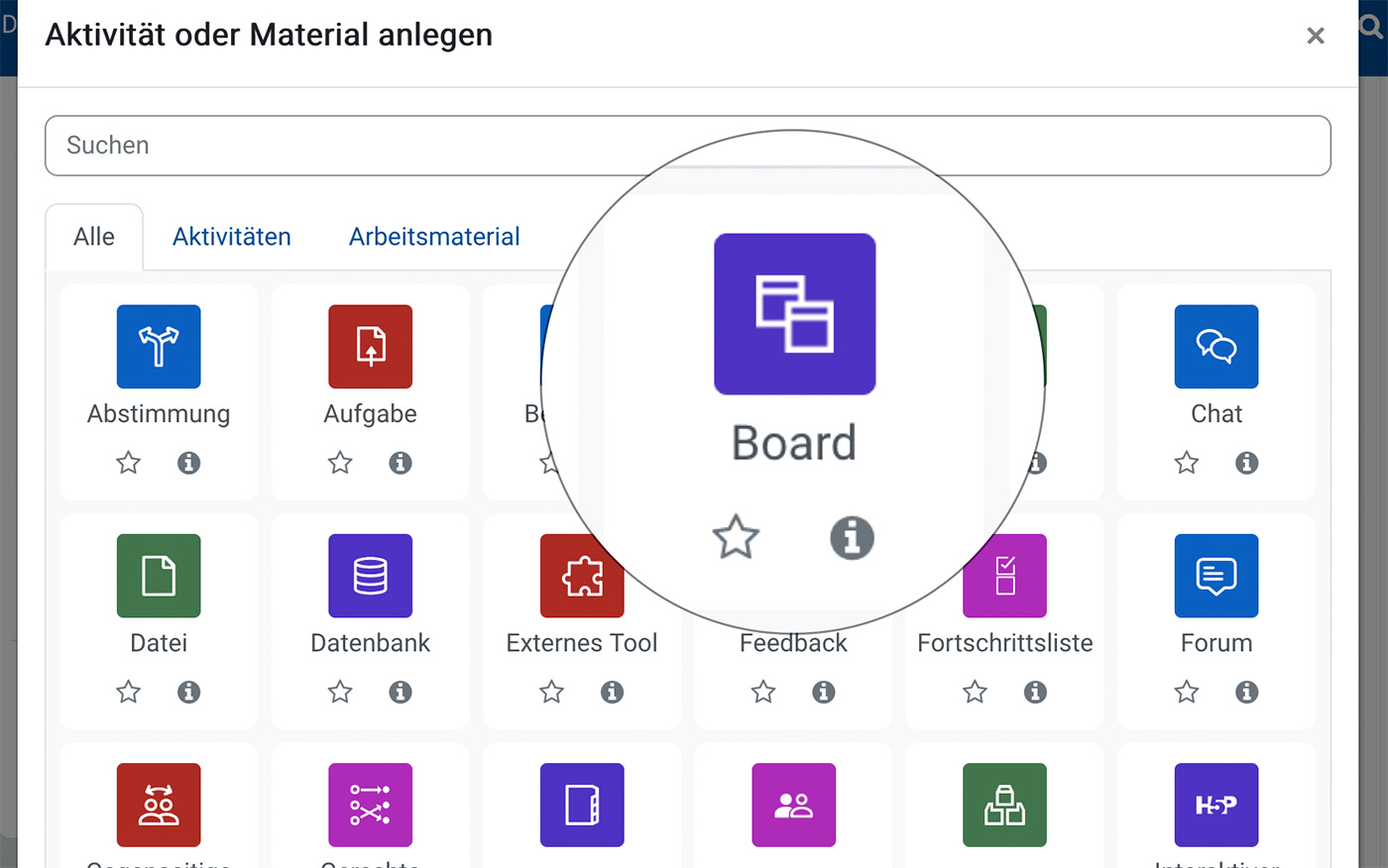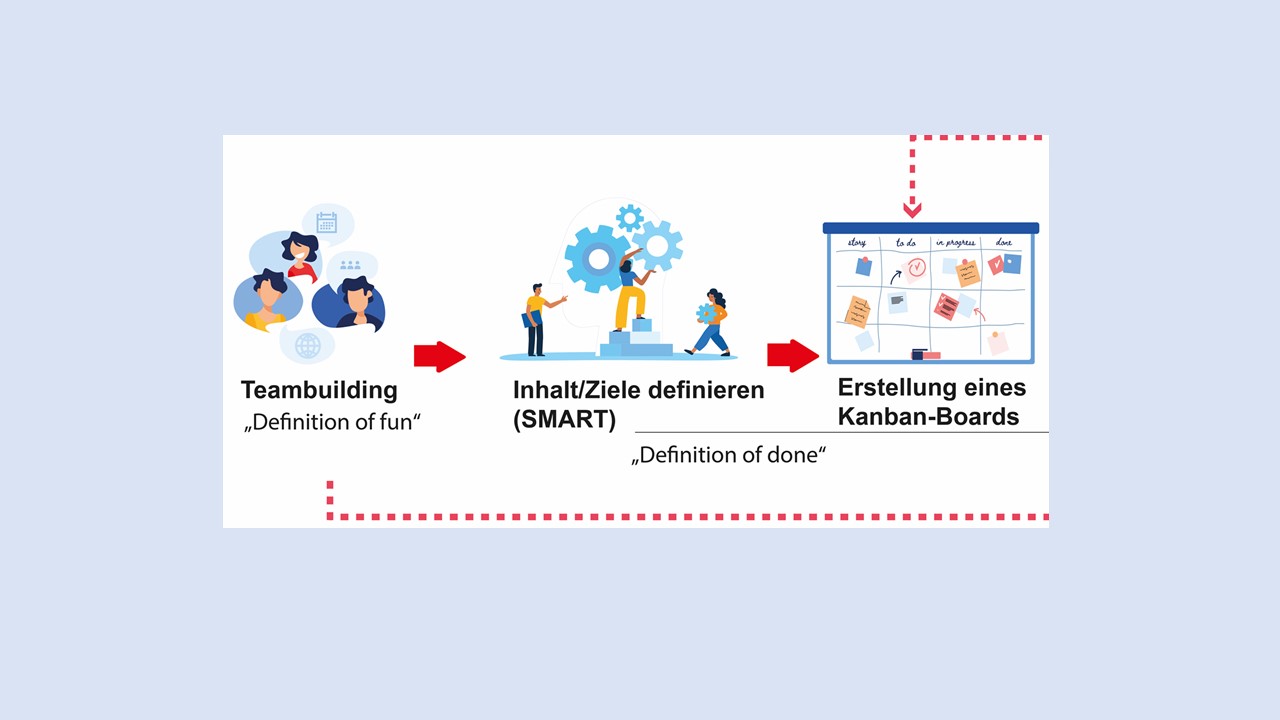Hinweis: Sie haben gerade einen Beitrag entdeckt, der vom Internet-Tempo abgehängt wurde. Da dieser Beitrag älter als zwei Jahre ist, können die enthaltenen Informationen eventuell nicht mehr korrekt sein. Bitte schauen Sie für aktuelle Informationen auch auf der ZLI-Website nach. Kontaktieren Sie uns außerdem gerne unter zli@fernuni-hagen.de für eine individuelle Beratung.
As a participant Adobe Connect looks a bit different. Our Tutorial will show you which functions you can use and how you can participate in a meeting.
Contents of the video:
- Preliminaries for using Connect
- Testing preliminaries
- Testing mikrophone and webcam in Connect
- Functions for participants in Connect meetings
This is also the last part of our Tipps & Tricks series for Adobe Connect. Please do also refer to the video server of FernUni for more videos and tutorials.